Maybe you’re looking for a replacement part and need to know how to find the build date of your car. Maybe your vehicle was in a transfer year when they changed the body style. We use a VW Jetta and a Chevy Tahoe in this video and show you how to quickly and easily find the production date or vehicle manufacture date by year or month.
How to Find the Build Date of a Car
Steps to find a build date or production date of a car, truck, or SUV
- Open the Driver Side Door and Look in the Door Jamb
The manufacture date and more information like the VIN number can be found on a sticker in the door jamb on the driver side. You may also find the sticker on the side of the door, like on the 1996 Chevy Tahoe below, which has the date listed “11/95” at the top right.
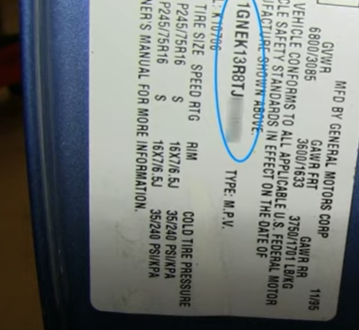
- Find the Production Date of Your Car on the Sticker
You can find the build date of your car on the sticker in the door jamb. It might have more information like where the car was built, the type of vehicle it is, and the VIN number. The date listed on the sticker represents the month and year.
In this example, the Volkswagen Jetta was built in Mexico and its vehicle manufacture date is during the month of November 2003. The gross vehicle weight rating (GVWR) of 3,991 represents the vehicle maximum weight the car can handle with luggage and passengers.
Shop Quality Auto Parts
How-to Videos: Learn to Do More Than Find the Build Date of a Car
Find out how to do more than find the vehicle manufacture date by year or month on your car. Follow the tips and instructions from the professional mechanics in our how-to videos and find out how to diagnose and replace tons of parts on your car yourself.
Shop Parts
More Tips
- Common Chevy Impala Problems: 9th Generation (2006-2016)
- Common Chevrolet Equinox Problems (2010-2017)
- What Type of Headlights Do I Have?
- What Is a Tail Light? Tail Lights 101
- How Distributor Ignition Systems Work



