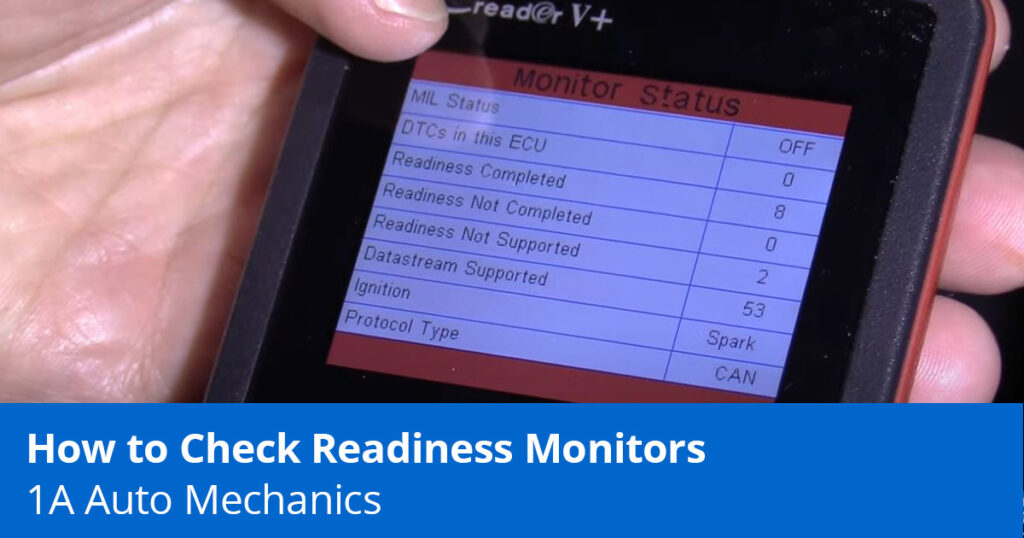
Some vehicles can fail a state inspection because their emissions readiness monitors had a “not ready” or “incomplete” status. Readiness monitors can have these statuses for a few different reasons and can appear after disconnecting the battery or clearing trouble codes from the computer.
Read on or watch the video below to learn how to check your readiness monitors to pass an emissions readiness test.
Free Shipping and Save Up to 50% Off Quality Auto Parts

What Are the Readiness Monitors?
Readiness monitors can have a “not ready” status for various reasons. For example, on some vehicles disconnecting the battery can clear all monitors.
The readiness monitors monitor the emissions system and set perimeters on the computer in the car. Some cars can fail a state inspection because the monitors weren’t ready. Follow the steps below for how to fix the monitors’ status and pass an emissions readiness test.
How to Check the Readiness Monitors
Steps for Checking the Readiness Monitors
- Find a Scan Tool
You can check the status of the monitors with a scan tool.
- Connect the Scan Tool to the DLC Port
Connect the scan tool to the data link connector (DLC) port, which is a port usually found on the driver side underneath the lower dash panel.

- Select Accessory Mode
Put the car in accessory mode
- Report the Monitors’ Status with a Scan Tool
Select the option to enter the system and report the monitors’ status.
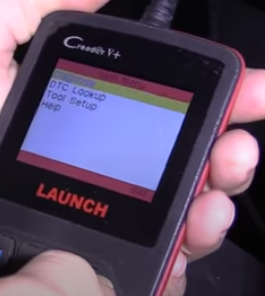
On the scan tool above, the command is “Diagnose”
How to Read a Readiness Monitors’ Report
The readiness monitor status report can give you status information like how many monitors have a “readiness completed” status and how many have a “not completed” or “not supported” status.
- Malfunction Indicator Lamp (MIL)—Status of the check engine light
- DTCs in ECU—How many diagnostic trouble codes (DTC) are in the system or electronic control unit (ECU)
- Readiness Completed—8 monitors have a “completed” status
- Readiness Not Completed—0 monitors have a “not completed” status
- Readiness Not Supported—Monitors that are not needed to pass emissions
What Should I Do If the Readiness Monitors’ Status Is “Not Ready”?
If you recently disconnected the battery or cleared the codes, you can check the status of the readiness monitors. On many vehicles the readiness monitors reset after 20-150 miles of driving.
If the readiness monitors don’t reset, there may be a problem with the fuses, electrical wiring, battery, or parts related to operating temperature. Check if your vehicle has a recall, and if there is no apparent cause, we recommend bringing the vehicle to a professional.
Did You Know We Have Thousands of How-to Videos to Help You DIY?
Learn how to fix your car with our how-to videos. Our video library has thousands of videos with instructions for many models, general diagnostic tips, and more.
Related Content
- Why Is My Service Engine Soon Light On?
- How to Use an OBD2 Scan Tool (Car Tester)
- How to Test a Fuse with a Multimeter
- Your Car Smells Like Rotten Eggs – Code P0430
- How to Tell if a Relay is Bad in a Car, Truck, or SUV
Shop Parts at 1aauto.com
- Engine and Engine Management
- Fuel & Emissions
- Heating & Cooling
- Tools & Accessories
- Scan Tools & Code Readers
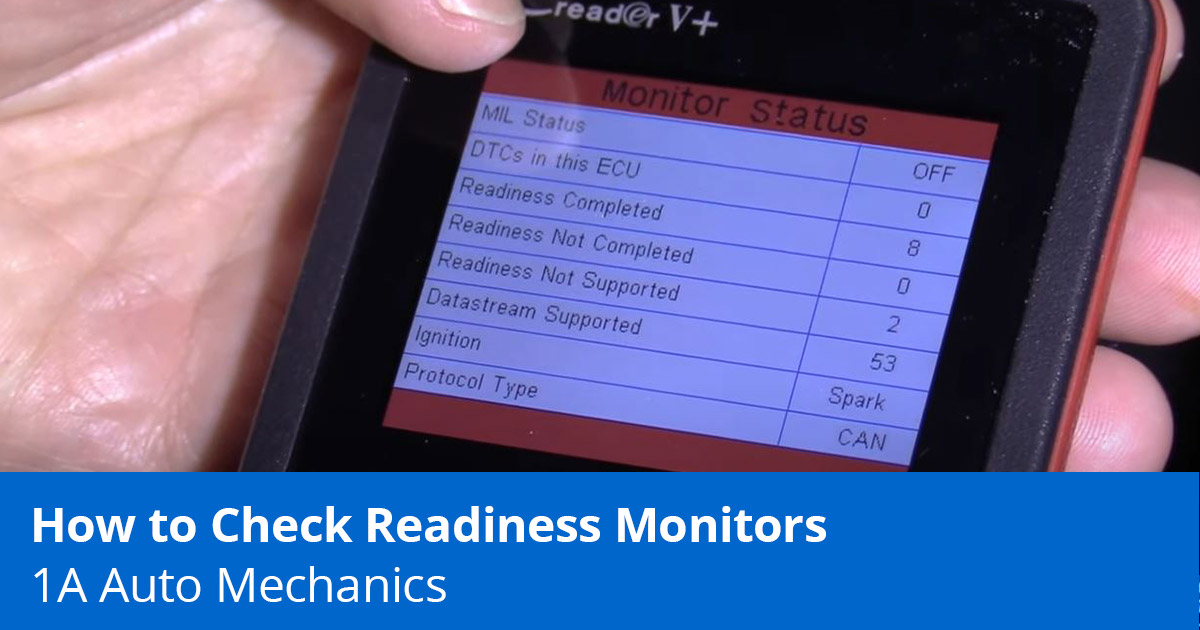

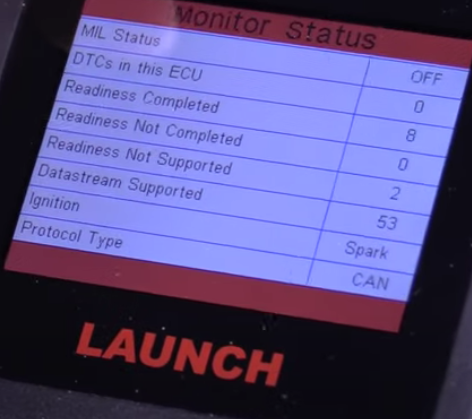
Will a readiness monitor indicating “disabled “ appear as not ready and fail an Obd test?